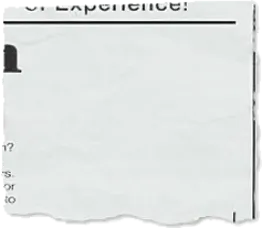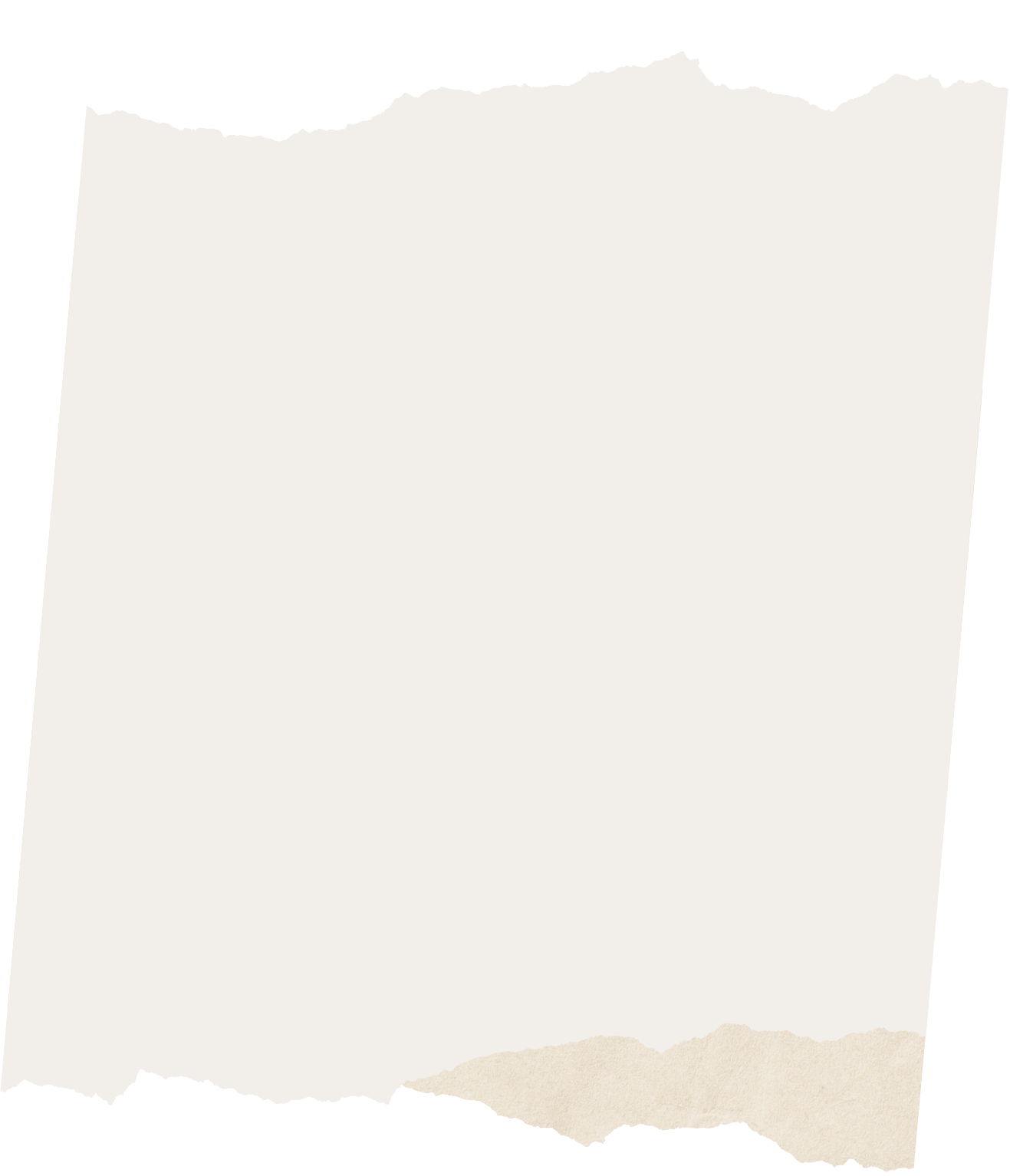
Have you ever been browsing a website and come across a page that says “404 Error – Page Not Found”? If so, you have encountered a 404 error.
A 404 error occurs when a user tries to access a web page that no longer exists or has been moved to a different URL. This can happen for a variety of reasons, such as the webpage being deleted, a typo in the URL, or the website structure being updated without proper redirects being put in place. Knowing what 404 error codes are is only half the battle though. Understanding how 404s impact SEO is crucial to maintaining and growing the organic performance of your website.
What is a 404 error code?
If you spend any amount of time browsing the internet, chances are you have come across a 404 error code at some point. These codes, also known as “Page Not Found” errors, are displayed when a web server cannot find the page or resource requested by a user.
In simple terms, a 404 error code indicates that the client was able to communicate with the server, but that the server could not find what was requested. This could be due to a number of reasons, such as the page being moved or deleted, a mistyped URL, or a broken link.
404 error codes are part of the HTTP status codes within Technical SEO, which are standard response codes given by web servers on the internet. They fall into the 4xx category, which indicates client errors. Other common 4xx error codes include 400 (Bad Request), 401 (Unauthorised), and 403 (Forbidden).
When a website visitor encounters a 404 error code, it can be frustrating and confusing. To help alleviate this frustration, website owners can customise their 404 error pages to provide helpful information and guidance to users. This may include suggestions for finding the correct page, a search bar, or links to popular pages on the site.
Why do 404 error codes happen?
1. Deleted or moved pages
Websites are constantly being updated and pages may be deleted or moved to a different URL. If a user tries to access a page that no longer exists or has been relocated, they will receive a 404 error code.
2. Typing mistakes in the URL
Sometimes, users may mistype a URL in the address bar of their browser. This can lead to a 404 error if the URL does not correspond to any existing page on the server.
3. Broken links
Websites often have links to other pages within the site or external websites. If a link is broken or the page it is linking to has been removed, users will encounter a 404 error when trying to access that particular page.
4. Server issues
In some cases, a 404 error may be due to server problems such as server overload, maintenance, or downtime. This can prevent users from accessing certain pages on the website.
5. Search engine indexing errors
Search engines like Google constantly crawl websites to index their pages. If a page has been deleted or moved without the proper redirects in place, search engines may still have the old URL in their index, leading to a 404 error when users try to access it.
Are 404 errors bad for SEO?
So, are 404 errors bad for SEO? Yes. They can be detrimental to your SEO efforts. Here’s why…
1. Negative user experience
When a user encounters a 404 error on your website, it can be frustrating and confusing for them. This can lead to a poor user experience, which can impact your overall site engagement and potentially lead to a higher bounce rate.
2. Decreased page authority
When a page on your website returns a 404 error, it essentially means that the page no longer exists. So when external websites link to content on your site but that content returns a 404 error, it creates a broken link. These broken links can harm your site’s credibility and authority in the eyes of search engines, and also result in a loss of valuable backlinks.
3. Crawling and indexing issues
Search engine bots constantly crawl and index webpages to determine their relevance and quality. When they encounter a 404 error, it can disrupt the crawling process and potentially lead to indexation issues which ultimately results in lower rankings and decreased organic traffic to your site.
How to fix 404s on your website
1. Identify the 404 errors
The first step in fixing 404 errors is to identify where they are occurring. You can use tools like Google Search Console or website audit tools to find broken links on your website. Once you have a list of 404 errors, you can start addressing them one by one.
2. Redirect broken URLs
One way to fix 404 errors is to set up 301 redirects for any broken URLs. A 301 redirect tells search engines and browsers that the page has permanently moved to a new location. You can set up redirects in your website’s .htaccess file or use plugins if you’re using a content management system like WordPress.
3. Fix internal links
Check your website for any internal links that may be leading to 404 error pages. Update these links to point to the correct URLs or remove them if the content no longer exists. This will help improve user experience and prevent visitors from encountering broken links.
4. Avoid changing URLs too often
Whenever possible, try to avoid changing the URLs of your website’s pages. If you must change a URL, be sure to set up a redirect to the new URL to avoid 404 errors.
5. Create custom 404 pages
Instead of displaying a generic 404 error page, consider creating a custom 404 page that provides helpful information to visitors. One of the most famous ones is Amazon’s. You can include a search bar, links to popular pages and a contact form to encourage users to explore your website further.
6. Monitor and maintain
Once you’ve fixed existing 404 errors on your website, it’s important to regularly monitor and maintain your site to prevent future issues with forensic website audits. Check for broken links, update outdated content and regularly review your website’s performance to ensure a seamless user experience.
404 errors are a common occurrence on websites. But you can manage them effectively to provide a better user experience. By regularly checking for broken links, setting up redirects and customising your 404 error you can minimise the impact of 404 errors on your SEO efforts and help your users navigate your website with zero headaches.